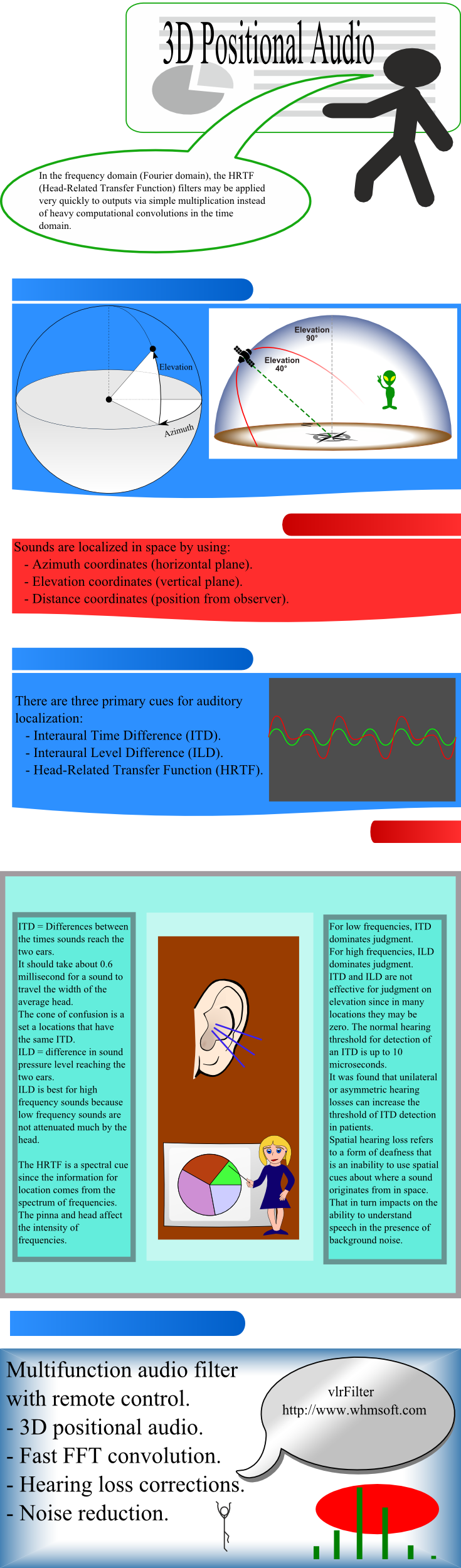|
vlrPhone and vlrMemos |
3D Positional Audio
VLC 3D 48 and VLC HQ 3D 48 Codecs
These codecs will be compatible with the 3D positional audio.
The HRTF filters (Head-Related Transfer Function), customizable, will be applied to outputs in mono, stereo or multichannel.
The custom HRTF filters are useful not only for the 3D audio effects, but also as hearing aids for the hard of hearing.
It should be noted an interesting property that is found in no other non FFT audio codec: compressed frames being directly in the Fourier domain, it is not necessary to make FFT transforms in order to apply the HRTF filters.
The full 3D positional audio requires two channels with headphones.
For now, our codecs support only a single channel and the HRTF filters are applied to this channel (left channel).
You can listen below the results with particular HRTF filters.
The angle in the horizontal plane (azimuth) varies from 0 to 180 degrees, in steps of 20 degrees. The angle in the vertical plane (elevation) is zero.
Notes to customize the HRTF filters from the HRIR (Head-Related Impulse Response) data,
from the V7 version of the codecs:
For a customized HRIR, replace the content of the following file with your content:
- hrir.wav: stereo file, 48000 Hz, 139x2 samples, 139x2x2 bytes + 44 bytes (the header).
The data must be 16-bit samples in Wave little-endian format (with the least significant byte stored in the low address). The data must be optimized for 48000 Hz sampling rate and limited to 1536x2 samples, therefore to 1536x2x2 bytes + the header.
The default data are from the KEMAR database:
KEMAR
and correspond to:
- H30e060a.wav: diffuse-field equalization, stereo file, 44100 Hz, 128x2 samples, 128x2x2 bytes + 44 bytes (the header).
Note for the developers:
For the developers, it will be possible to change dynamically the HRTF filters by calling a PJSIP function (pjmedia_codec_modify).

Listening Section
The HRTF filters are applied to the left channel only.
The left and right HRTF filters are applied separately to a mono recording. A stereo file is created by concatenating the results using the SOX utility.
These same results will be obtained automatically when the support of the stereo outputs will be implemented.

Infographic
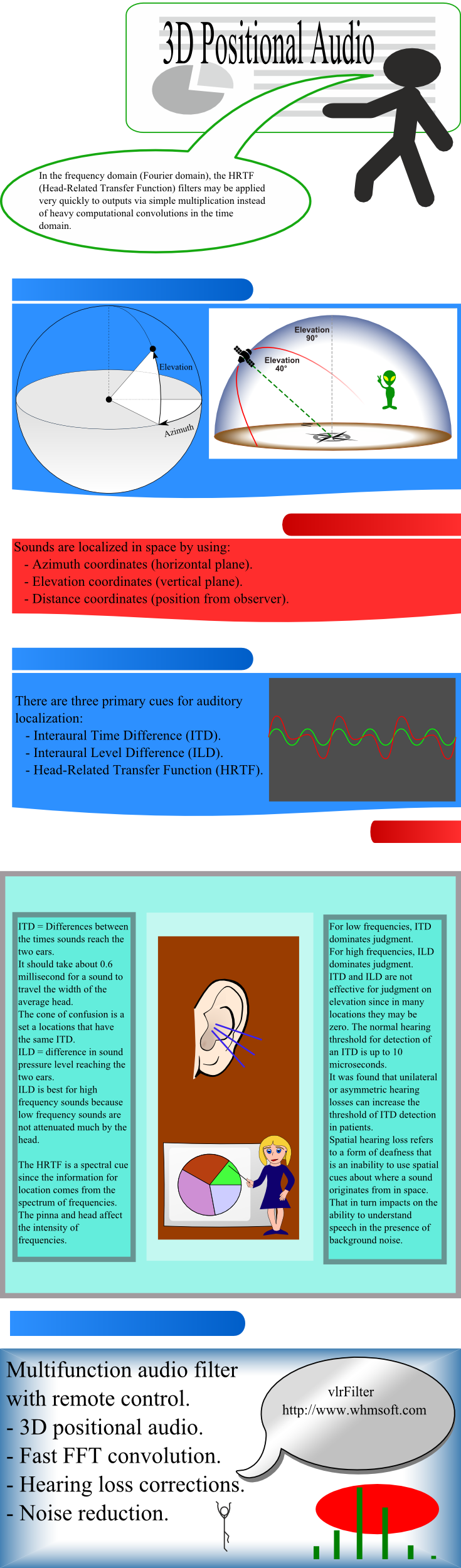
These codecs will be compatible with the 3D positional audio.
The HRTF filters (Head-Related Transfer Function), customizable, will be applied to outputs in mono, stereo or multichannel.
The custom HRTF filters are useful not only for the 3D audio effects, but also as hearing aids for the hard of hearing.
It should be noted an interesting property that is found in no other non FFT audio codec: compressed frames being directly in the Fourier domain, it is not necessary to make FFT transforms in order to apply the HRTF filters.
The full 3D positional audio requires two channels with headphones.
For now, our codecs support only a single channel and the HRTF filters are applied to this channel (left channel).
You can listen below the results with particular HRTF filters.
The angle in the horizontal plane (azimuth) varies from 0 to 180 degrees, in steps of 20 degrees. The angle in the vertical plane (elevation) is zero.
Notes to customize the HRTF filters from the HRIR (Head-Related Impulse Response) data,
from the V7 version of the codecs:
For a customized HRIR, replace the content of the following file with your content:
- hrir.wav: stereo file, 48000 Hz, 139x2 samples, 139x2x2 bytes + 44 bytes (the header).
The data must be 16-bit samples in Wave little-endian format (with the least significant byte stored in the low address). The data must be optimized for 48000 Hz sampling rate and limited to 1536x2 samples, therefore to 1536x2x2 bytes + the header.
The default data are from the KEMAR database:
KEMAR
and correspond to:
- H30e060a.wav: diffuse-field equalization, stereo file, 44100 Hz, 128x2 samples, 128x2x2 bytes + 44 bytes (the header).
Note for the developers:
For the developers, it will be possible to change dynamically the HRTF filters by calling a PJSIP function (pjmedia_codec_modify).
Listening Section
The HRTF filters are applied to the left channel only.
|
Original Male Voice 48 kHz Sampling Rate Click Here to Listen WAV MP3 |
Original Female Voice 48 kHz Sampling Rate Click Here to Listen WAV MP3 |
|
After compression and decompression by the VLC 3D 48 codec at 24000 bps Click Here to Listen WAV MP3 |
After compression and decompression by the VLC 3D 48 codec at 24000 bps Click Here to Listen WAV MP3 |
|
After compression and decompression by the VLC HQ 3D 48 codec at 96000 bps Click Here to Listen WAV MP3 |
After compression and decompression by the VLC HQ 3D 48 codec at 96000 bps Click Here to Listen WAV MP3 |
The left and right HRTF filters are applied separately to a mono recording. A stereo file is created by concatenating the results using the SOX utility.
These same results will be obtained automatically when the support of the stereo outputs will be implemented.
|
Expected results after compression and decompression by the VLC 3D 48 codec (stereo output mode) at 24000 bps Click Here to Listen WAV MP3 |
Expected results after compression and decompression by the VLC 3D 48 codec (stereo output mode) at 24000 bps Click Here to Listen WAV MP3 |
|
Expected results after compression and decompression by the VLC HQ 3D 48 codec (stereo output mode) at 96000 bps Click Here to Listen WAV MP3 |
Expected results after compression and decompression by the VLC HQ 3D 48 codec (stereo output mode) at 96000 bps Click Here to Listen WAV MP3 |
Infographic